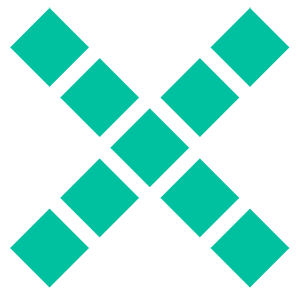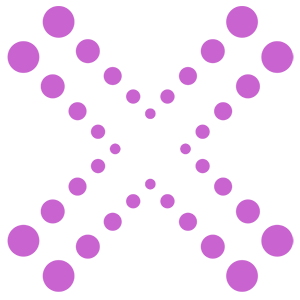Page Reload
Browsers attempt to keep local copies of pages, images, and other content you’ve visited, so that it need not be downloaded again later. Occasionally this caching scheme goes awry making it necessary to bypass the cache, thus forcing your browser to re-download a web page’s complete, up-to-date content. This is referred to as a “hard refresh”, “cache refresh”, or “uncached reload”.
How to hard refresh on your preferred browser:
Chrome
- MAC: Hold down ⇧ Shift and click the reload button in the toolbar.
- PC: Hold down Ctrl and click F5.
Safari
- MAC: Hold down ⇧ Shift and click the reload button in the address bar.
Edge
- PC / MAC: Hold down Ctrl and then click F5.
Firefox
- MAC / PC: Hold down ⇧ Shift and click the reload button in the toolbar.
Opera
- PC / MAC: Hold the ⇧ Shift key and click the reload button on the navigation toolbar.
iPhone / iPad / Android
There isn’t an equivalent action in the mobile browsers, you will need to clear the cache.
Reference: https://en.wikipedia.org/wiki/Wikipedia:Bypass_your_cache